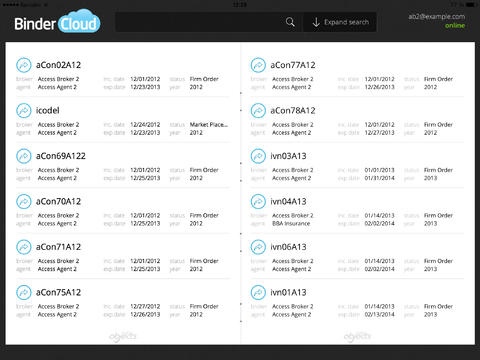BinderCloud 1.0.4
Continue to app
Free Version
Publisher Description
The BinderCloud app is a free download from Total Objects that provides a faster, smarter and more together service for insurance industry professionals. Coverholders, Brokers, Third Party Adjusters, Lloyd s Managing Agents and Underwriters all benefit from this new innovation from Total Objects, as they can now operate one of insurance market s leading solution from their smartphone or tablet. Accredited by various companies within the Global Insurance Market for their modern, research driven products we are determined to move the Global Insurance Market into the 21st Century by introducing this app to the market. As Total Objects unique, managed service approach to straight through binder processing, BinderCloud provides the Insurance Market with a unique, managed service approach to straight through binder processing. Developed in conjunction with continuing input from our Clients, and guided by our own experience serving the Global Insurance Market. BinderCloud significantly improves the speed, accuracy and compliance of data sharing between Coverholders, Brokers, Third Party Adjusters, Lloyd's Managing Agents and Underwriters. BinderCloud also successfully and efficiently provides a solution for Coverholders, Brokers, Third Party Adjusters and Underwriters in the Global Insurance Market which is Faster, Smarter and Together. Faster: * Re-keying and error correction is minimised * Frees up time to improve management information and service. * Granular validated data immediately available for detailed analysis through standard reports and downloads. * Common repository provides timely, consistent and accurate data to all relevant parties under controlled access * Automated Bordereaux validation process with alerts updates for Coverholder, Broker and Underwriter. Smarter: * Detailed Portfolio, Earnings and modelling analysis * Compliant data, audit reports and document version control * Common data format built on ACORD standards * Configurable screens for ease of use * Ability to reference external data sources * Automate import selection based upon Coverholder / Binder * Ease of re-use for template configuration * Default values (currency, taxes) * Intelligent date conversion for common records * Automatic cross referencing of Risk, Premium and Claims data. Together: * All interested parties with appropriate permissions, can access latest versions of documents and reports * Email and alerts ensure that all parties are notified of documentation and latest updates. * Coverholders can integrate their management systems to perform real-time data exchange * Uploading bordereaux performed by any user with appropriate permissions * Support for full policy life cycle * Support for full claim life cycle
Requires iOS 8.1 or later. Compatible with iPad.
About BinderCloud
BinderCloud is a free app for iOS published in the Office Suites & Tools list of apps, part of Business.
The company that develops BinderCloud is Total Objects Ltd. The latest version released by its developer is 1.0.4.
To install BinderCloud on your iOS device, just click the green Continue To App button above to start the installation process. The app is listed on our website since 2014-03-02 and was downloaded 2 times. We have already checked if the download link is safe, however for your own protection we recommend that you scan the downloaded app with your antivirus. Your antivirus may detect the BinderCloud as malware if the download link is broken.
How to install BinderCloud on your iOS device:
- Click on the Continue To App button on our website. This will redirect you to the App Store.
- Once the BinderCloud is shown in the iTunes listing of your iOS device, you can start its download and installation. Tap on the GET button to the right of the app to start downloading it.
- If you are not logged-in the iOS appstore app, you'll be prompted for your your Apple ID and/or password.
- After BinderCloud is downloaded, you'll see an INSTALL button to the right. Tap on it to start the actual installation of the iOS app.
- Once installation is finished you can tap on the OPEN button to start it. Its icon will also be added to your device home screen.